Show Me the Numbers: Designing Effective Tables and Graphs
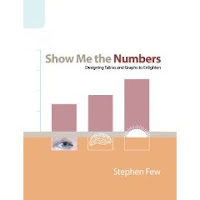 “The primary objective of visual design is to present content to your readers in a manner that highlights what’s important, arranges it for clarity, and leads them through it in the sequence that tells the story best.”
“The primary objective of visual design is to present content to your readers in a manner that highlights what’s important, arranges it for clarity, and leads them through it in the sequence that tells the story best.” The two primary goals of tables and graphs are to present quantitative, numerical information and to point out patterns, trends and exceptions. In his book Show Me the Numbers: Designing Tables and Graphs to Enlighten (Analytics Press, 2004), Stephen Few points out that “very few of us have been trained to design tables and graphs effectively” so they tend to be hard to read and don’t provide sufficient information to help readers understand and make business decisions based on the numerical information.
Few insists that writers and designers must not only pass on the information but also help readers to interpret it: “The right numbers have an important story to tell. They have to rely on you to give them a clear and convincing voice.” Show Me the Numbers is packed with information and examples to help us do just that.
Visual Perception
Few points out that tables and graphs are forms of visual communication so it’s important to understand how the human eye perceives and processes visual information.
Line length is easy to compare so bar graphs are very effective.
Pie charts are an extremely poor way to present quantitative information as our eye is unable to judge how much bigger one shape is than another.
There is a limit to how many different characteristics we can perceive and retain in short-term memory. Few recommends limiting the number of distinctions to four (e.g. points on a graph as circles, squares, triangles and asterisks) and only using one distinguishing feature at a time (e.g. don’t use various colours of triangles and circles).
Don’t use three-dimensional shapes. They are hard to quantify and provide meaningless visual content making it harder for the reader to process the data.
Our eyes are drawn to contrasts, and we automatically assume that differences are meaningful. Colour, hue and intensity are effective ways to draw the readers’ attention to a particular piece of information.
Objects that are close together or have similar characteristics will be perceived as a group. You can also visually group objects by putting a border (using line or colour) around them.
Don’t centre columns of information if it will create a ragged left edge as it is hard for the eye to scan.
Don’t use vertical labels as they’re very hard to read – put them on a 45 degree angle if you need to save space.
Organizing the Information
The first step in designing a table or graph is to identify its purpose and the most important information. Then you can use arrange the data to help the reader find the most relevant information as quickly and easily as possible (e.g. don’t use alphabetical order if 80% of your sales are in the United States).
Use logical sequences that will be familiar to your readers (e.g. position time sequences from left to right and rank items from top to bottom).
Start your scale at zero; it’s very misleading if you only illustrate part of a scale. Use ticks on quantitative scales to help readers measure the item.
Use white space to delineate rows and columns. A ratio of 1:1 works well.
Use the same font throughout and make sure it is easy to read.
Use text to provide the necessary background information. The title should clearly define the purpose and content of the chart. Provide a date and a source.
The most important part of the table or graph is the numbers. Subtract unnecessary information (too much data or too much explanation) and de-emphasize the non-data ink (e.g. grid lines should be lighter than the data and in soft, neutral colours).
Group related information – both related columns and related graphs. You may be able to integrate different sets of data by using both sides of a graph to record different categories and consistent formatting and a common vertical axis can integrate a series of graphs.
If you need to break up your data into several tables, do it logically. Number your tables if it’s important for readers to review them in a certain sequence.
Conclusion
I would highly recommend purchasing this book if you design a lot of tables and graphs. There is so much useful information with excellent examples.
You may also want to take a look at 2845 ways to spin the risk, which is an interesting look at how we can shape our message through the words used or the graphics selected.




Comments